How to Factory Reset/Hard Reset Samsung Galaxy Note 3 SM-N9005
Download Bulk SMS Software for Evaluation
I show you how to hard reset Samsung Galaxy Note 3
Step-by-step procedure. See below:-
Step 1: Do turn off power of your mobile device, press and hold Volume Up key or Home key then press Power key until you will see Samsung logo on the screen.
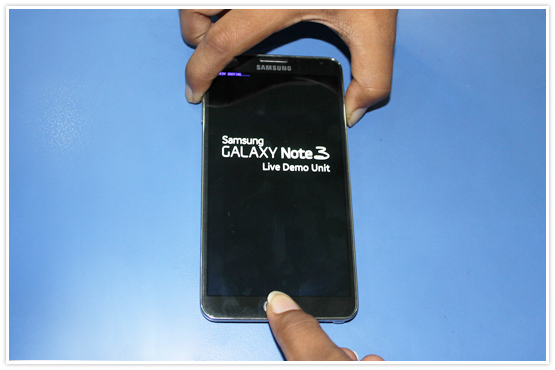
Step 2: Select with volume down key buttons “Wipe Data/Factory Reset” and press power button to confirm.
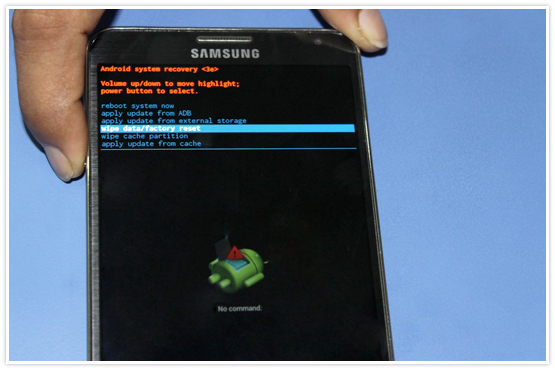
Step 3: Use the volume down key buttons again to select “Yes–delete all user data” and press power button to confirm.
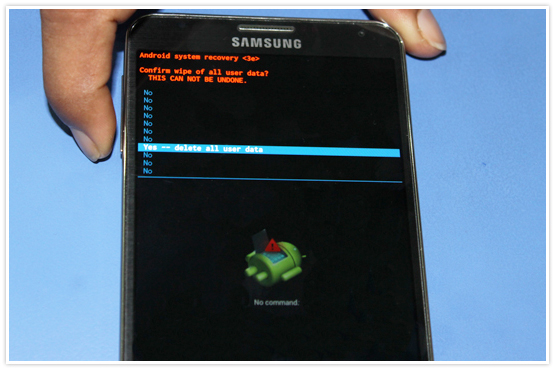
Step 4: Wait until format is complete and press Power key to confirm “Reboot System” option.
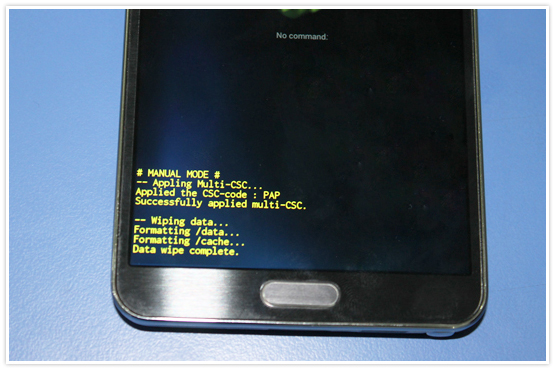
Step 5: Now the phone will reboots, Wait until the phone restarts.
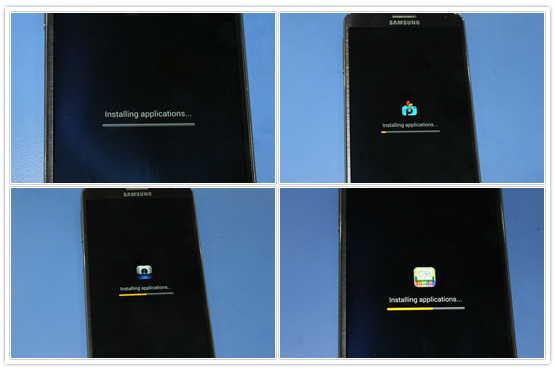
Download Bulk SMS Software for Evaluation

